Spreadsheets are a great tool for arranging activities.
I use them on a daily basis to manage activities for several projects. My job is creating websites, but the principles apply to any job. The purpose is clear – organize a list of tasks, ensuring they are completed when required, and maintain a history so completed tasks can be reviewed if necessary.
Spreadsheets are also a great tool for explaining the principles of PROSPRA.
Today, I am going to start a small series about PROSPRA principles in spreadsheets. So I will explain how to get started here. Then in the next installment, I will explain the important steps involved in simple project management. Finally, I will conclude with some ideas for combining multiple projects in a single management spreadsheet.
Why you need PROSPRA
If you work for a large organization, you will probably have access to workflow management systems. In that environment, you won’t need PROSPRA, but it can help you in your personal life. It helps you wherever you have personal projects with tasks that must be managed (who doesn’t!). I’m going to use website tasks as an example, but you can substitute tasks that apply to you.
The biggest benefit of spreadsheets for PROSPRA activity planning is their flexibility. Because you can add or delete columns as you need to. Also, add notes and comments wherever it suits. Then filter tasks you need to highlight or to hide.
Please let me know if you are new to spreadsheets, and I will guide you with easy step-by-step examples.
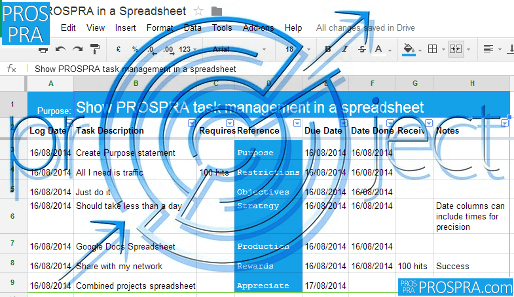
Start PROSPRA in a Spreadsheet
There are always lots of ideas for content on a website. If you started your project with a PROSPRA plan, that plan will have created a list of strategic tasks. As your project moves through production, events and ideas generate new tasks. Ideas come from visitors, from keyword research, from answering problems, from content reviews, and from life in general. Think about projects that you are involved with, and all the different ways that new tasks come to you.
The first two columns of my spreadsheet are Log Date, and Task Description. So whenever a task hits me, I can simply add it to the spreadsheet, right?
No, Wrong!
The first thing I do is recall the Purpose of the website. It is amazing how much time you can save by filtering tasks according to purpose. If the task truly supports the purpose of my website, it goes on the list. If not, delete it, or pass it to someone else. Passing ideas to someone in your network is a great way to build influential contacts, but that’s a topic for another website.
If you can’t use a topic on your current website, discard it. But if you don’t want to get rid of it, have a separate spreadsheet project. Call that Ideas, Random, or whatever suits you. Then manage that separately. The point of PROSPRA is not to clutter it with any activity that doesn’t support the purpose. So that principle is ideal for website management. Where you must not clutter the website with off-topic information.
In the next installment, I show you how to maintain your PROSPRA project in a spreadsheet. If you have any questions, opinions, or experiences about task management spreadsheets, please share them in the feedback form below.