This follows Starting PROSPRA in a Spreadsheet. So first look at that to understand why I use spreadsheets for many PROSPRA projects. More importantly, see the important principles for starting a PROSPRA spreadsheet.
If you cannot see how PROSPRA will help, please let me know. I realize that it is too simple for complex projects with many inter-related activities. For other projects, I’d love to help you manage your activities more efficiently.
It’s best to learn by doing, so here is how to maintain PROSPRA projects in a spreadsheet.
Maintain PROSPRA in a Spreadsheet
PROSPRA, as a technique, can be implemented in many off-the-shelf task management programs, or just use pencil and paper. I like to use spreadsheets for 2 reasons:
- Flexibility – add or change columns to suit your purpose
- Filtering – focus on parts of your project that matter in the moment
Here are the spreadsheet columns and how they help you maintain a PROSPRA project.
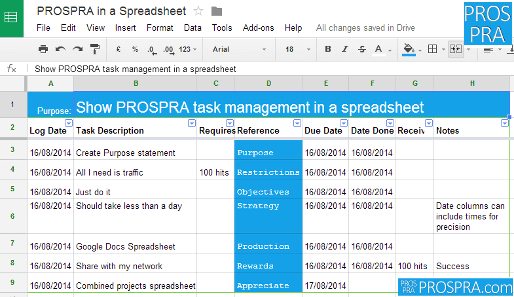
The little blue arrows by the column headings signify that filtering is on. If you do not know about filtering in spreadsheets, please let me know and I will create a brief tutorial. You can still use PROSPRA in spreadsheets without filtering. But filters are particularly useful where you have many activities.
- Log Date
- The activity log date is vital for tracking when things happened. It helps some or all of:
- Prioritize during Production
- Measure Rewards (Date Done minus Log Date)
- Factual data for Appreciation
- Activity Description
- Make the activity description relate to Purpose, especially when new to PROSPRA
- Requirements (Optional)
- If your project has resource Restrictions, activity requirements can be useful to estimate cost, time, etc
- Reference (Optional)
- Activity reference is very useful for tracking multiple Objectives if they apply to your project. I usually use it for external references. Remember, the essence of PROSPRA in a spreadsheet is flexibility. So have multiple activity references if you wish. Or no references at all.
- Due Date
- The activity due date drives your Strategy
- Date Done
- Log activity date done when you complete Production. Filter to show Blanks only when you want to focus on what needs to be produced.
- Received (Optional)
- If your project success relies on meeting specific targets, use activity received to track hits, money, votes, kisses, or whatever Rewards are vital to fulfilling your Purpose
- Notes (Optional)
- Use activity notes to record whatever is important to you.
PROSPRA Rules
Some columns are optional because that is the nature of PROSPRA. It must remain flexible so that you can plan, produce, and improve quickly. However, there are a few simple rules that you need to follow to maintain integrity of your project.
- You must always plan with Purpose. But your planning stage might combine Purpose with Restrictions and Objectives in a simple idea. Your Purpose might even be extremely simple. Eg: My purpose is to see what I get for $100 I’m prepared to lose.
- Strategy can start with the result of your planning stage, or develop it as you go. The key to success is constant monitoring and reappraisal so your overdue list never harms your Purpose.
- Production is always immediately after Strategy, but might combine Rewards. Managing Rewards depends entirely on the specifics of what you need to achieve. It is usually guided by your Restrictions phase, as you have to monitor whatever makes the project feasible.
- Appreciation is often forgotten. Regular review encourages you to grow this project and/or start a new one.
Manage PROSPRA in a Spreadsheet
PROSPRA is flexible within the framework of a few simple rules. However, the flexible framework must be managed.
On a daily basis, you add activities to your list as they arise (see my introductory explanations in Starting PROSPRA in a Spreadsheet). You check-off activities as they are completed, and make whatever day-by-day adjustments that you see fit.
The only way to understand how to maintain PROSPRA in a spreadsheet is by doing it. So start a project now, to get used to using PROSPRA. Then you will have better appreciation of the basics when I explain how to manage PROSPRA spreadsheets in the next installment.
If you need help with any aspect of maintaining your project in a spreadsheet, please ask in feedback form below.